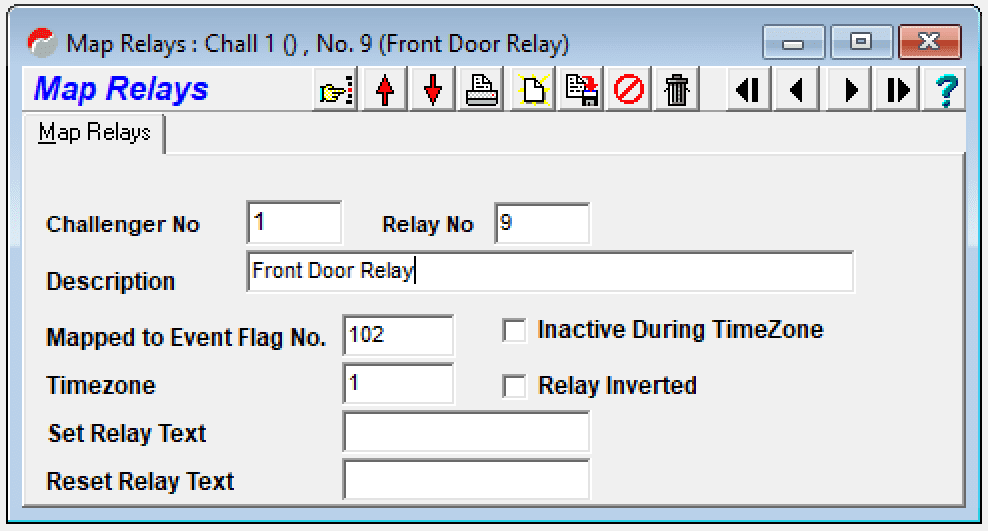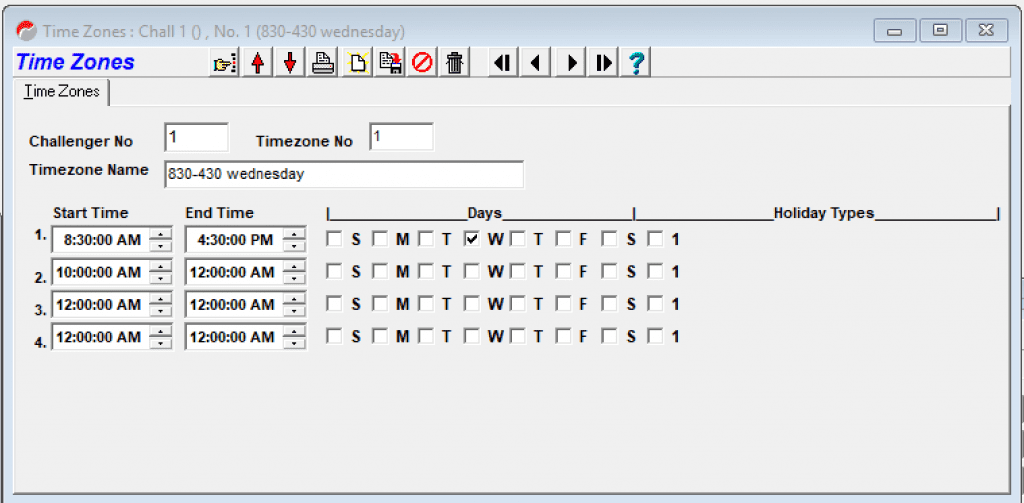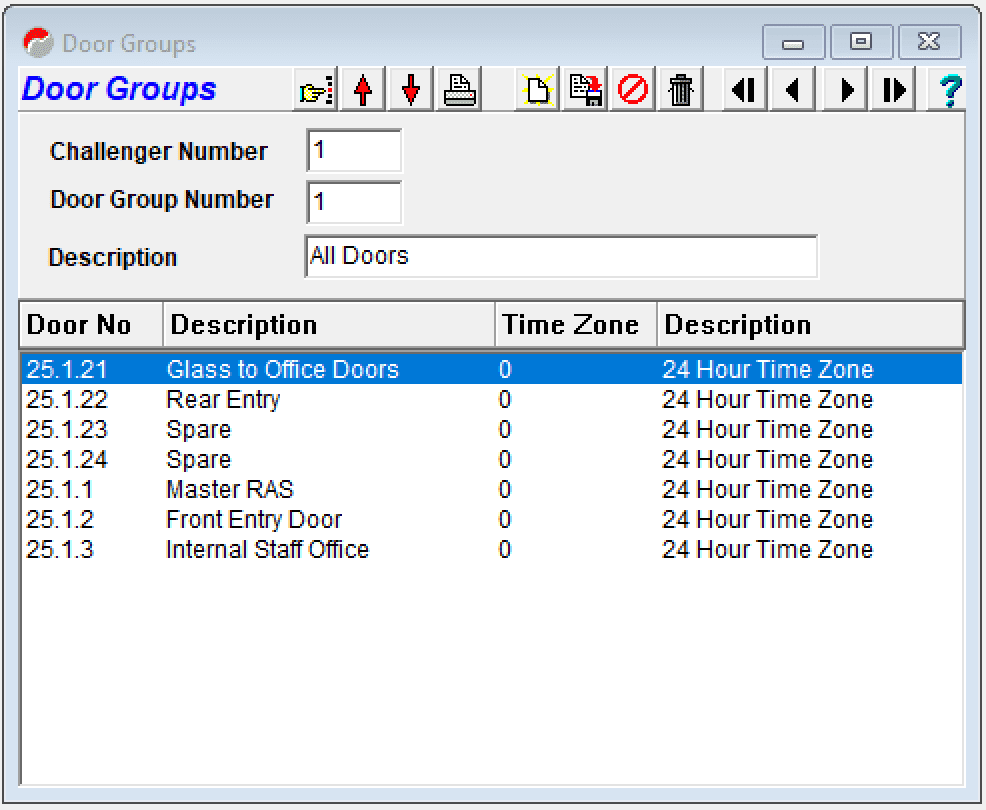How to Program a Single/Smart Door Controller
The Tecom Challenger TS0862 is a versatile door controller for the Challenger access control system. The smart single door controller can be used for allowing access via keypad, card reader, keyswitch/push button or even via a timezone for business hour automation.
Some terminology that may be used throughout these guides are as follows:
- RAS – Remote Arming Station
- TZ – Timezone
- RCG – Relay Control Group
- EF – Event Flag
- DG – Door Group
In this step by step guide we will program a single door controller for access control and assign a timezone to open during business hours.
- Address your RAS / Single Door Controller
- Create RAS (In this example RAS 2)
- Assign Relay Control Group
- Assign Event Flag (Event Flag 102)
- Assign Timezone (Timezone 1)
- Create Relay (Relay 9)
- Enter Event flag and Time zone into Relay 9
- Add RAS to Door groups
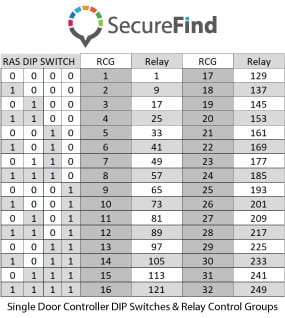
Address your RAS / Single Door Controller
In this example, we are using RAS 2. RAS 2 requires you to enable the address DIP switch 1 to ON (refer to the address table above.

Create RAS
You can either Poll the RAS in Titan or via the keypad using the Installer code.
To Poll the RAS via the keypad you need to do the following:
- Menu
- 4346 (Installer Code)
- 19 Enter (Installer Menu)
- 3 Enter (RAS Menu)
- 2 Enter (Enters RAS 2)
- Make sure LED Arming station is not enabled.
To Poll RAS 2 in Titan do the following:
- Challenger -> Arming Stations -> See below image.
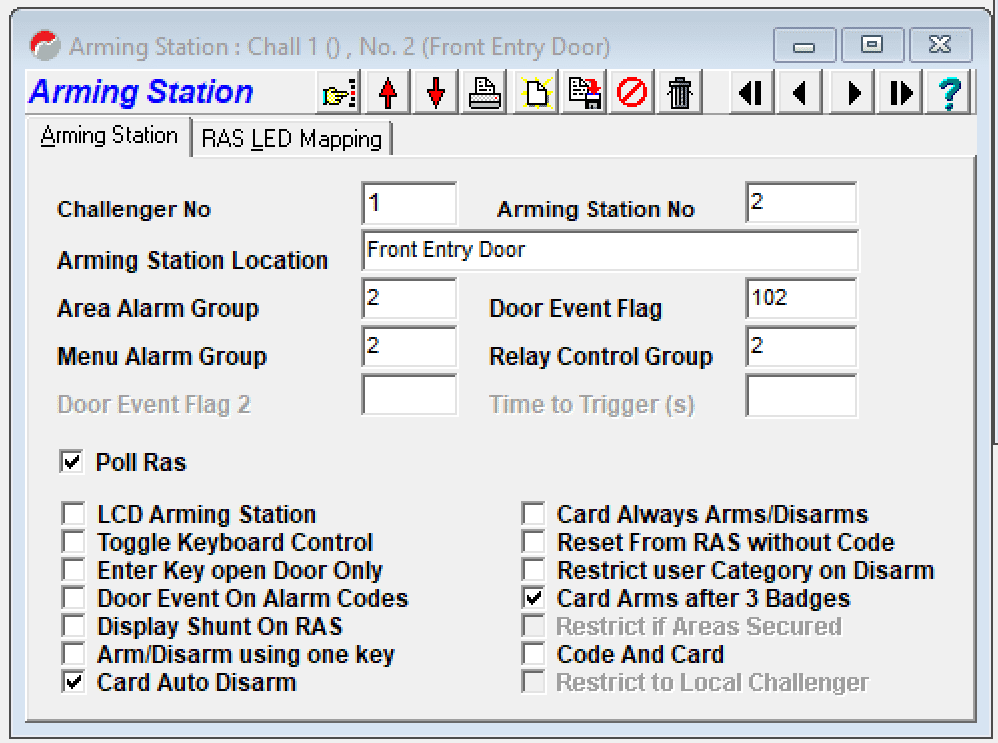
Assign Relay Control Group
In this example we are using RCG 2, I like to use the same RCG number as the RAS number. RCG 2 first relay is relay 9, Create the relay by going to the following: Challenger -> Relays